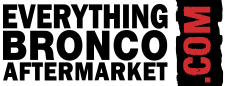You might be on the go, but you're not off the grid. The BuiltRight Industries Dash Mount is the original and was designed to give you the ability to organize and position your phone and other devices exactly where you need them. The rigid, durable mounting points are ideal for all types of accessories. And with room for multiple mounts, you don't have to compromise. You can keep your mind at ease and your eyes on the road.
Standard Model: The standard model offers a standard size device platform, perfect for a couple of devices. No drilling required!
Pro Model: The pro model offers a large device platform for maximum space and adjustability. For the most secure installation, drilling of the plastic trim piece on the dash is recommended. We do supply a custom piece of 3M Very High Bond double-sided tape which you can use should you prefer a drill-free install, although you'll find that drilling is far more reliable. Installation video coming soon.
Pairs perfectly with our X-Grip Cell Phone Mount Kit.
The BuiltRight Industries Dash Mount provides a rigid, durable mounting point for all types of accessories. With room for multiple mounts, users can attach and configure their devices with infinite adjustability. The Dash Mount was born from the lack of phone mounts that give you the ability to position your device where you want. The slots used in the design are sized to accommodate AMPS standard attachments.
The mounting surface is manufactured from 12ga mild steel and finished with a durable black texture powdercoat - a very close match to the OEM dash finish. The ends are supported using a glass fiber reinforced composite piece with brass threaded inserts.
Dash Mount PRO Installation 104077
Introduction
This is a relatively simple install, requiring only minor drilling and assembly. The result is an incredibly sturdy, AMPS-compatible mounting plate for all of your valuable equipment.
Install Time & Difficulty
- 25 - 30 minutes
- Medium
Tools
- 3/32" Allen key
- 5/32" Allen key
- 1/8" Allen key
- 3/8" Drill bit
- T15 Torx driver
- Step drill bit (optional)
- Drill or impact driver (preferably stubby)
- Pick tool or sharp etching tool
Instructions
- Using the T15 torx, remove the factory plastic Accessory Ready bracket from Ford and install the provided steel support bracket reusing the factory screws. These only need to be finger tight.
- Next, pre-assemble the mounting platform and the feet on either end using an 1/8" Allen key.
- Use this assembly to locate the dash mount and mark the center of the four mounting holes for drilling. If you are drilling, proceed once you've carefully marked your drill points using a pick tool/etching tool.
- Using a 1/8in drill bit (or similar), drill a pilot hole in each of the four locations.
- Next, open each of those holes up to 3/8in using a drill bit, step drill or even a knife. I mention the alternatives to a drill bit because depending on the drill and bit, the windshield can get in the way of a straight shot. See the below video for assistance maneuvering the drill, since its an awkward location.
- Test fit the rubber well nuts periodically to ensure that you get a snug fit. Finally, insert each of the four rubber well nuts.
- Position the dash mount in place and bolt everything down. All hardware only needs to be finger tight. Overtightening can damage the hardware and your dash.
***Note: The piece you drilled can be replaced from the dealership should you absolutely need to reverse the install.
Dash Mount Standard 104076
Introduction
This is a relatively simple install, requiring no drilling. The result is an incredibly sturdy, AMPS-compatible mounting plate for all of your valuable equipment.
Install Time & Difficulty
- 10 - 20 minutes
- Easy
Tools
- 1/8" Allen key
- T15 Torx driver
Instructions
- Using the T15 torx, remove the factory plastic Accessory Ready bracket from Ford and install the provided steel support bracket reusing the factory screws. These only need to be finger tight.
- Next, pre-assemble the mounting platform and the feet on either end using an 1/8" Allen key.
- You can used the provided VHB tape, place the dash mount in position.
- Bolt the mount to the center steel support bracket, tighten to finger tight. Do not over tighten.